How to Easily and Effectively Broadcast Live from Your Smartphone
Summer is on it’s way, don’t miss out on sharing outdoor events with your listeners and start to broadcast live from your smartphone.
Summer is full of events, such as beach concerts, thematic bars, outdoor festivals around the globe, and it would be a shame not to share these times with your listeners.
MediaCast has made this all possible. This app is available on the PlayStore and will allow you to broadcast live from your smartphone to your radio station.
Broadcast live from your smartphone SETUP
- Firstly, download the App and open it.
- Click on the 3 horizontal lines at the top left of your screen.

- Then click on Settings
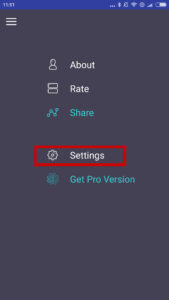
- Icecast/Shoutcast Settings (whichever you select in the general settings)
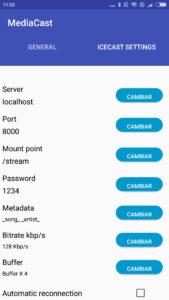
- Update all fields with your login information. (This can all be found within your control panel)
- Your App will need to be restarted to save your configurations.
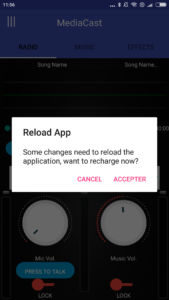
- Click on Connect and you are LIVE!

Add Tracked to MediaCast
- Go to Settings > General
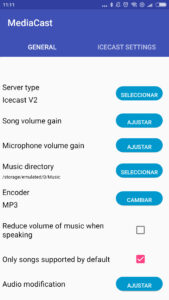
- Choose the folder that contains all your music
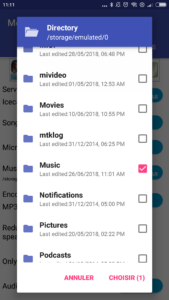
- Go to the Music tab and pick your tracks
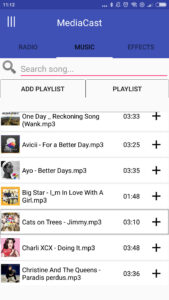
Ready to go live!
Simply click on SPEAKING and adjust the volume of your microphone and broadcast live from anywhere you want!

Ready to create your account and and join our community? Click here to get registered.
 Home
Home